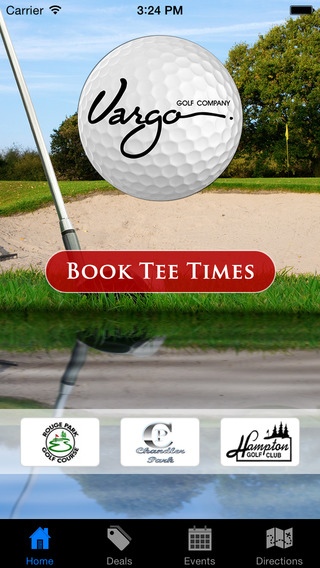Vargo Golf 1.20
Continue to app
Free Version
Publisher Description
The Vargo Golf App is free to download and allows users to receive updated local golf course coupons all season on their iPhone. The app features popular golf course located in Metro Detroit. Golfers can access coupons, tournaments, outings, events and get directions to local courses. Users will also get push notifications for exclusive specials, golf deals and when new coupons are available. Just show the coupons at the pro shop counter for an immediate discount. Nick named the iGolfDetroit app, Vargo Golf Company has created the first of its kind app that benefits the golfer in the local area where he likes to play. While most apps are made for one course, the Vargo app benefits the traveling golfer who likes to make the most of his golfing experience by visiting many courses throughout the short Michigan golf season. The app displays nearby golf tournaments and outings that are open to the public. Get prices, times and dates for public golf tournaments and outings designed for players of all skill levels. Choose the filter option to view all courses or just your favorites! Coupons and public golf tournaments are currently available for Rackham Golf Course, The Myth Golf Course, Bruce Hills Golf Course, Chandler Park, Hampton Golf Club, Rouge Park Golf Course, and Palmer Park. Get in the game and download the Vargo Golf app today!
Requires iOS 7.0 or later. Compatible with iPhone, iPad, and iPod touch.
About Vargo Golf
Vargo Golf is a free app for iOS published in the Health & Nutrition list of apps, part of Home & Hobby.
The company that develops Vargo Golf is Robert Vargo. The latest version released by its developer is 1.20.
To install Vargo Golf on your iOS device, just click the green Continue To App button above to start the installation process. The app is listed on our website since 2013-02-01 and was downloaded 2 times. We have already checked if the download link is safe, however for your own protection we recommend that you scan the downloaded app with your antivirus. Your antivirus may detect the Vargo Golf as malware if the download link is broken.
How to install Vargo Golf on your iOS device:
- Click on the Continue To App button on our website. This will redirect you to the App Store.
- Once the Vargo Golf is shown in the iTunes listing of your iOS device, you can start its download and installation. Tap on the GET button to the right of the app to start downloading it.
- If you are not logged-in the iOS appstore app, you'll be prompted for your your Apple ID and/or password.
- After Vargo Golf is downloaded, you'll see an INSTALL button to the right. Tap on it to start the actual installation of the iOS app.
- Once installation is finished you can tap on the OPEN button to start it. Its icon will also be added to your device home screen.